Diarium
Synchronize Diarium with luckycloud
If you want to synchronize your diary entries from Diarium across multiple devices or back them up externally, we will show you how to do it here:
- Click on the "Synchronization Icon" (two circular arrows) at the top right.
- In the provider selection, choose "WebDAV".
- In the now opened form, enter the following data:
| Option | Input |
|---|---|
| URL (One/Teams): | https://sync.luckycloud.de/luckydav/DIRECTORY-OR-FOLDER |
| URL (Business): | https://storage.luckycloud.de/luckydav/DIRECTORY-OR-FOLDER |
| Login: | your full email address |
| Password: | your luckycloud password |
Note: Diarium can only save entries within your directories and folders. Therefore, the name of one of your directories or folders must be at the end of the path.
|  |
| 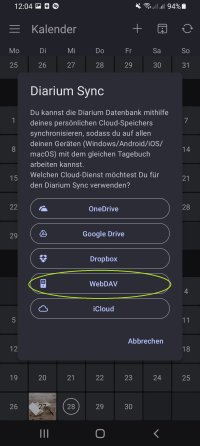 |
| 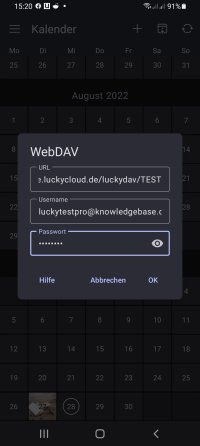 |
|