Change Password
Forgot your password?
- Go to luckycloud.de.
- Click on the "Login" button.
- In the login pop-up window, select the "Forgot Password" option.
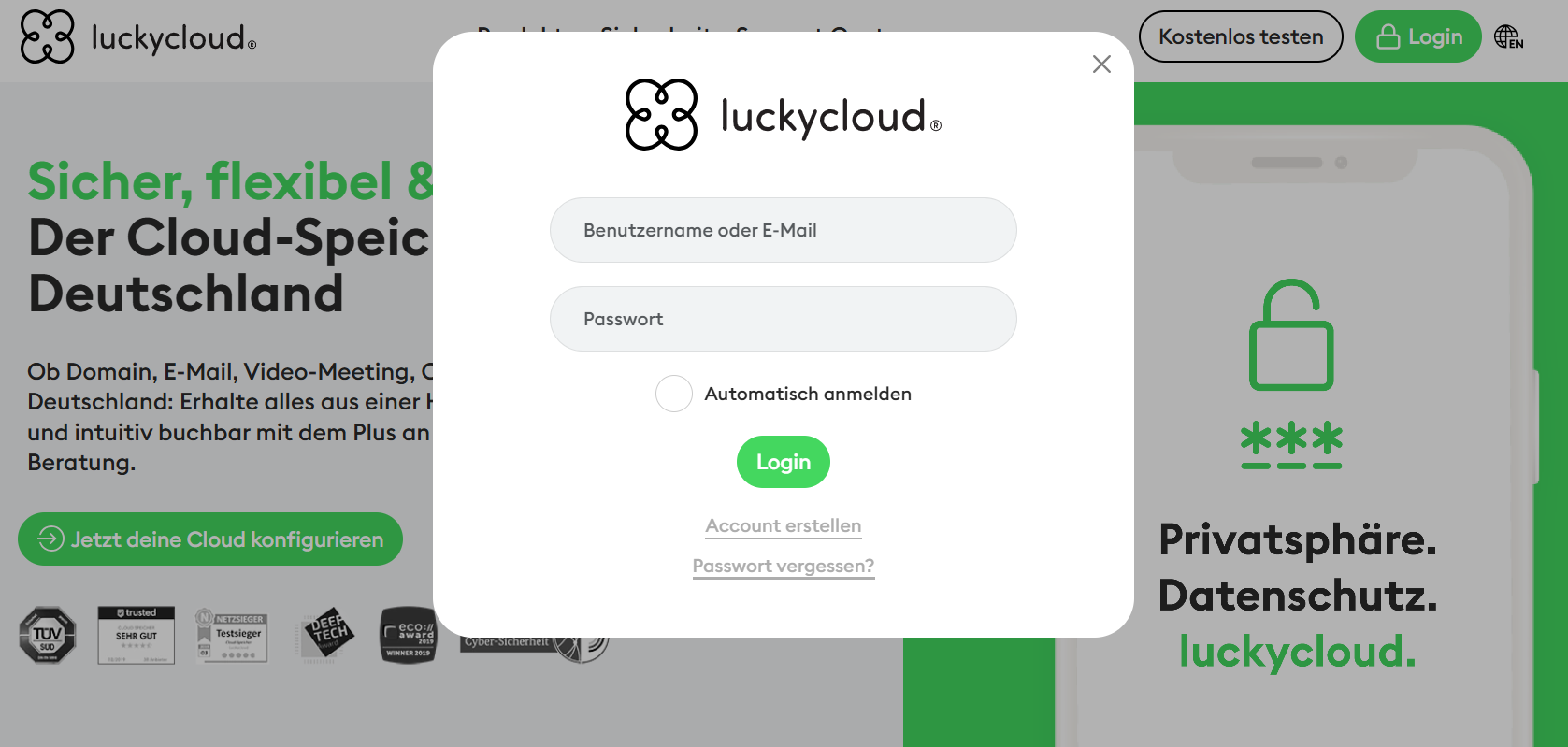
- You will receive a password recovery link via email. If you do not receive a link, first check your email's spam folder or call our Support.
Want to change your password?
- Log in to your luckycloud account with your credentials.
- Scroll to the "Security" tab. In the opened menu, you can now change your password. Here you can also choose whether to change your password for all services or just for Dashboard or Storage.
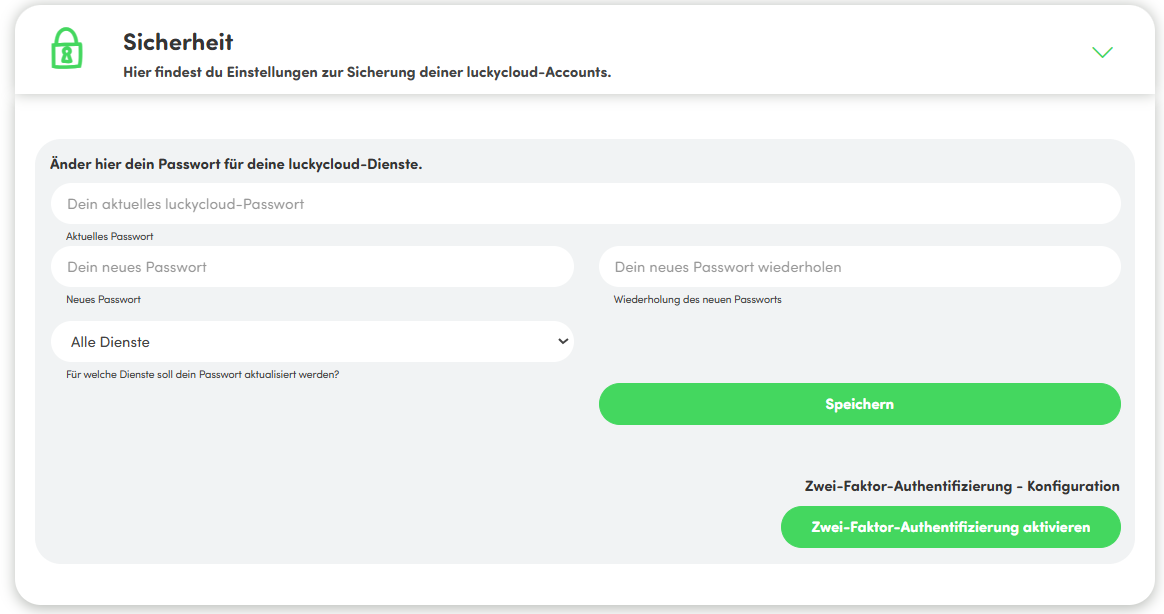
- Click "Save" to confirm your entry. Done!
Note: Under "Security", you also have the option to configure two-factor authentication. Click the "Enable Two-Factor Authentication" button at the bottom right to further protect your luckycloud account.