Which Cloud Suits Me?
Which Cloud Suits Me?
The Ideal Cloud Solution Tailored to Your Company
- Are you running out of capacity in your IT infrastructure?
- Do you need help implementing a secure data backup solution but don't know which is best for you?
- Are you unsettled by the strict GDPR guidelines and the ever-changing IT security threats on the internet?
- Do you want to make your work more efficient, secure your competitive advantage, and strengthen customer loyalty through innovative cloud solutions?
We are happy to advise you and find the ideal solution for your use case!
This is the service portfolio of our cloud solutions:
1. luckycloud One and Teams: Cloud solution with role management – ideal for individual users and smaller teams.
2. luckycloud Business: Cloud solution with a variety of functions – ideal for the administration of larger teams.
3. luckycloud Enterprise (Plus): Private cloud solution with all functionalities and individual configuration options plus branding – ideal for special requirements.
4. luckycloud Hybrid Cloud: Cloud solution that combines local NAS storage and public cloud storage in our German data centers.
Difference between luckycloud Teams and luckycloud Business
luckycloud Teams forms the basis for all advanced cloud storage solutions from luckycloud. The difference between luckycloud Teams and luckycloud Business or Enterprise is the system administrator: They have access to an additional admin panel for data and user administration.
Difference between luckycloud Business and luckycloud Enterprise
Basically, the luckycloud Business administrator has the same functions as the luckycloud Enterprise administrator. The differences between the two solutions are
- the cloud service model,
- the additional authentication options, and
- the individual frontend with its own domain.
Customize Your Cloud
With our price calculator, you can easily determine the estimated costs. Select storage space, duration, and team size (for Teams/Business/Enterprise) using the "+/-" slider. The monthly costs will then be displayed in the field on the left.
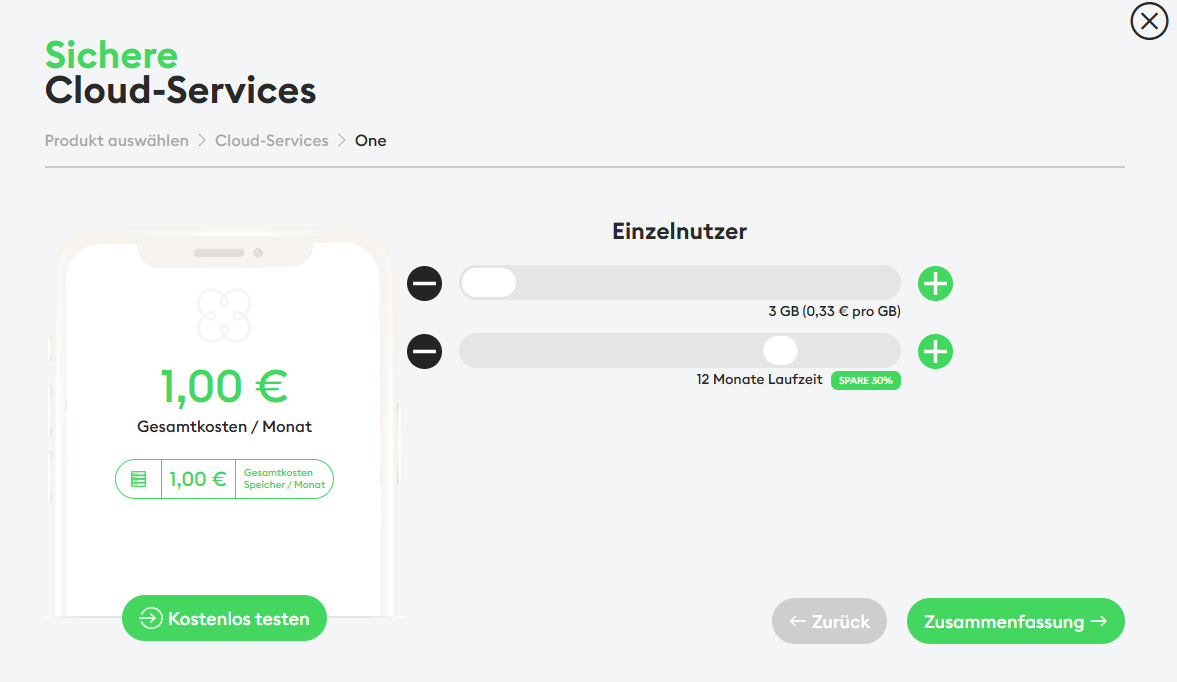
Still undecided? Test luckycloud for 14 days for free and see for yourself our products. Learn how to create a test account here.